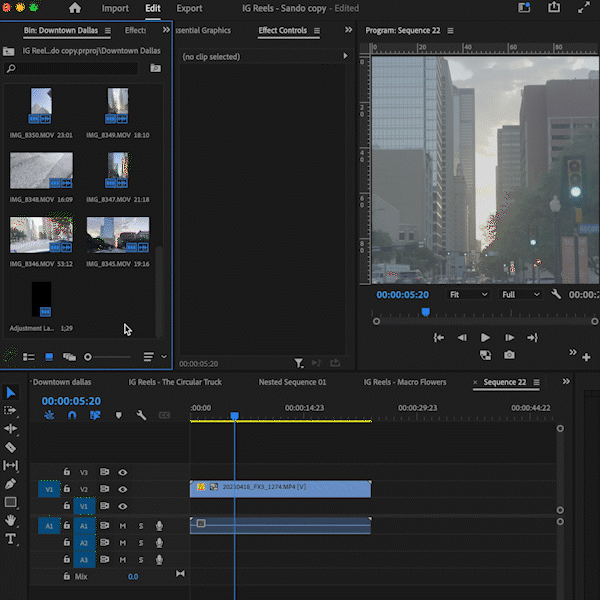1 – Select New Item > Adjustment Layer and drag it onto the Timeline right above the footage.
2 – Go to the Effects tab and drag the Lumetri Color effect onto the Adjustment Layer.
3 – In the Lumetri Color effect, go to the second option, Creative > Look, click Browse and navigate to the desired LUT.
4 – Now just adjust the Intensity and Basic Color correction settings to your liking.